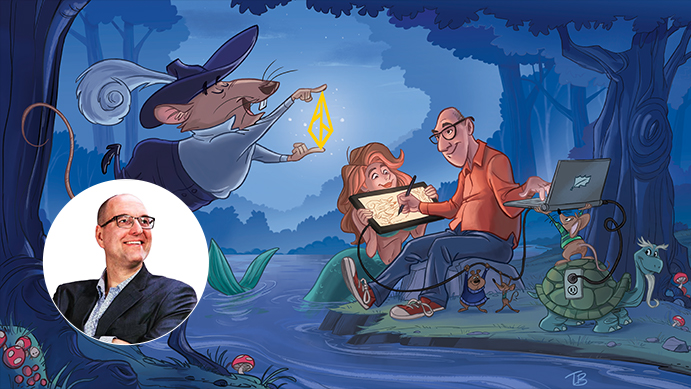Gifts for digital artists have changed. Instead of going to a brick-and-mortar store and buying paints, pens, paper, and more, today, you can use the Internet to find digital gifts for the artist in your life. If you're looking for the perfect gift for a digital artist in 2024, you've come to the right place.
In this article, we'll discuss some of the best gifts for digital artists, including the latest in digital hardware, powerful software, and educational tools to help them improve their skills. We've covered you with state-of-the-art pen tablets, tried-and-true digital pens, creative software suites, and more. Let's dive in and discover the best presents for the digital artists in your life.
Digital Drawing Tablets
A reliable digital tablet has become the primary tool for digital artists. Xencelabs, a leading manufacturer of digital art equipment, offers a range of pen displays and tablets suitable for artists of all skill levels.

The Xencelabs Pen Display 24 is ideal for anyone requiring a large working area. With a 24-inch QHD display, this digital tablet provides plenty of drawing space for creating illustrations, designs, and animations. The Pen Display 24 also offers deep, rich colors. The display is accurate to 99% on the Adobe RGB scale.

The Xencelabs Pen Tablet Medium or Small is the perfect option when portability is a factor. These tablets have a compact drawing surface that can be slipped into a backpack, making them perfect for artists on the go. Don't let their smaller size fool you; thanks to their advanced pressure sensitivity and low latency, these tablets provide a responsive and precise drawing experience.
When choosing a digital drawing tablet as a gift, consider how and where it will be used. For example, the lightweight and portable medium or small pen tablet is ideal for the artist on the go. On the other hand, the Pen Display 24, with its larger display and tilt stand, is perfect for the studio artist who doesn't need to carry it around constantly.
Digital Drawing Stylus
Digital artists using a drawing tablet need a comfortable and responsive stylus. Xencelabs offers two exceptional pens: the Thin Pen and the Three Button Pen.

The Xencelabs Thin Pen is designed with a slimmer, more pencil-like grip. This stylus is lightweight and ergonomic, minimizing hand fatigue during long drawing sessions. It has the feel and touch of a traditional pen. The thin pen features two programmable easy-access buttons and a built-in eraser tip. This gift is ideal for the artist looking for a digital pen that is more like traditional pens in response to use, such as tilting the hand or altering the pen's pressure.

The Xencelabs Three Button Pen is an excellent choice for artists who prefer more customization options. This digital pen features three programmable buttons. You can program these to the software of your choice or use them straight out of the box. The pre-programmed options are preset to those most used by artists. The Three Button Pen also offers the same pressure sensitivity and tilt recognition as the Thin Pen, ensuring a responsive and accurate drawing experience.
You should include a digital pen when considering presents for digital artists. The Thin Pen and Three Button Pen are compatible with Xencelabs pen tablets, which can meet the different drawing needs of artists and enhance the drawing experience, making them versatile gifts for digital artists who already own or plan to purchase an Xencelabs device. For Xencelabs pen display, in order to meet professional or studio-level requirements, the second-generation dual pen adapted to the digital screen has been launched.
Digital Creation Software
One of the best gifts for graphic designers is digital creation software. Many different software and software suites are available, each with a different purpose for different artists.

For graphic designers, Adobe Creative Cloud is an all-inclusive suite of applications that includes standard tools like Photoshop, Illustrator, and InDesign. These programs feature a vast collection of tools for creating and editing vector graphics, manipulating images, and designing print and digital media layouts. Affinity Designer and CorelDRAW are also popular alternatives, providing powerful design tools at a more affordable price point.
Digital artists who use natural media brushes and textures may want software like Corel Painter, Clip Studio Paint, or Procreate. These programs provide a realistic drawing experience that is compatible with traditional media. These programs allow artists to work in layers and use advanced color management to create their work rather than working on one paper page that has to be discarded if a mistake occurs.
Consider the recipient's interests and needs before buying creative software as a digital gift. Some artists prefer all-in-one solutions like Adobe Creative Cloud or Affinity Suite, while others prefer specialized tools for their particular niche.
Art Books and Educational Resources
Presents for digital artists don't have to be hardware or software. Artists are constantly honing their skills and looking to the work of the great artists for inspiration. This is where art books and educational resources become great gifts for graphic artists. You can search Amazon or Google for digital art books to gift the artist in your life.
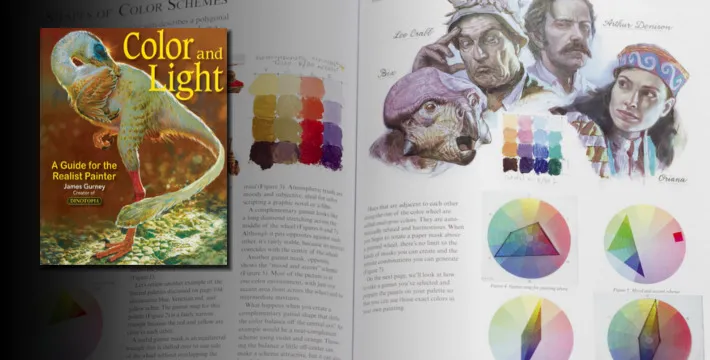
Classic art books like "Color and Light: A Guide for the Realist Painter" by James Gurney and "Figure Drawing: Design and Invention" by Michael Hampton offer timeless advice on composition, color theory, and anatomy that apply to traditional and digital art. For artists interested in concept art and character design, books like "How to Draw: Drawing and Sketching Objects and Environments from Your Imagination" by Scott Robertson and "Imaginative Realism: How to Paint What Doesn't Exist" by James Gurney provide valuable insights and techniques.

Online learning platforms like Skillshare and Schoolism offer video tutorials and courses taught by experienced digital artists. These resources cover various topics, from fundamental drawing and painting skills to advanced techniques in specific software programs. Many of these platforms offer gift cards or subscriptions, making them convenient presents for digital artists looking to expand their knowledge.
For artists who prefer a more structured learning environment, online art schools like CG Spectrum and The Oatley Academy offer programs in various fields, such as concept art, illustration, and 3D animation. These schools provide personalized feedback from industry professionals and opportunities to build a strong portfolio, making them ideal for artists seeking to transition into a professional career.
Accessories and Ergonomic Aids
In addition to the core tools and resources mentioned above, several accessories and ergonomic aids can greatly enhance a digital artist's workflow and comfort.

Color is the focal point for most artistic work. Moving from monitor to printed product requires a monitor calibration device to ensure that the colors on the display are accurate and consistent to what is in print. A device like the Datacolor SpyderX Pro is a valuable piece of equipment for the graphic artist.
A high-quality monitor calibration device, such as the X-Rite i1Display Pro or the Datacolor SpyderX Pro, ensures that the colors on the artist's display are accurate and consistent. This is particularly important for artists working in graphic design, where color accuracy is crucial for producing prints that match the digital artwork.
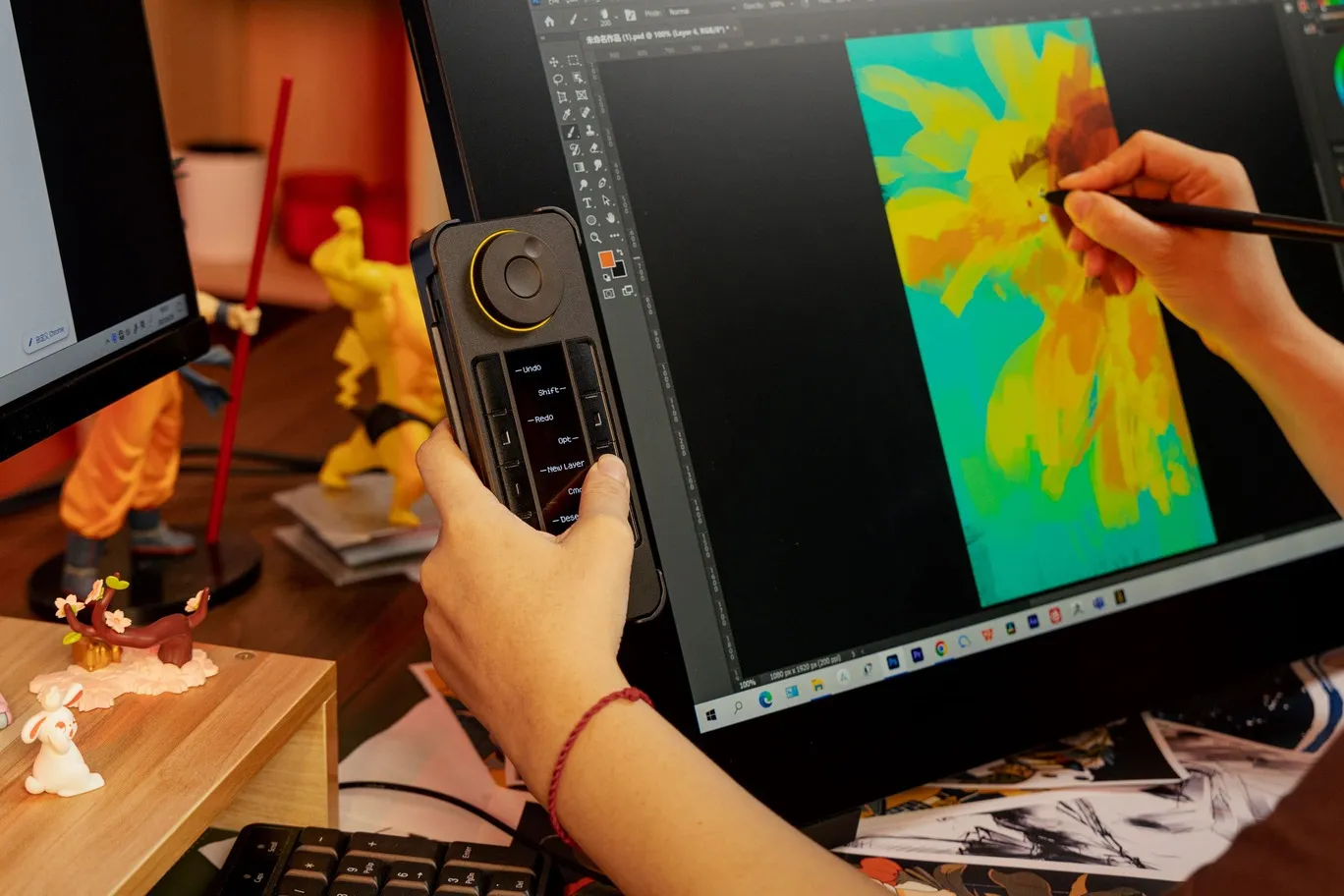
Ergonomic aids like the Xencelabs Quick Keys remote or the Contour Design RollerMouse are considered among the best gifts for digital artists, helping to reduce the risk of repetitive strain injuries and increase workflow efficiency. The Quick Keys remote provides customizable shortcut buttons and a dial that can be programmed for various functions. At the same time, the RollerMouse has a centrally placed roller bar that encourages more natural hand movement.
Artists tend to sit for long hours. Gifting a comfortable and supportive chair is promotes better posture and prevents back pain. Look for seats with adjustable support for the back, arms, and seat. When possible, sit in the chair and get a feel for it.
A high-quality printer is another valuable piece of equipment in the artist's digital studio. Epson and Cannon both have high-end printers that provide exceptional color. Look for printers that support a variety of paper sizes and types.
Gifts for digital artists require looking beyond traditional pens and paper. Today's artists require unique tools and resources to bring their creative visions to life. Consider their specific needs and interests when shopping for the perfect gift for a digital artist in 2024.
Xencelabs pen displays and tablets, such as the Pen Display 24 or the Pen Tablet Medium, offer various options for artists requiring a high-quality drawing surface. Pairing these devices with a comfortable and responsive stylus, like the Xencelabs Thin Pen or Three Button Pen, ensures a natural and precise drawing experience.
Creative software like Adobe Creative Cloud, Corel Painter, or Blender enables artists to unleash their creativity and produce stunning digital artwork. At the same time, art books and educational resources provide valuable knowledge and inspiration to help artists grow and refine their skills.
Accessories and ergonomic aids, such as monitor calibration devices, programmable remote controls, ergonomic chairs, and high-quality printers, can further enhance an artist's workflow and comfort, making them thoughtful and practical gifts.