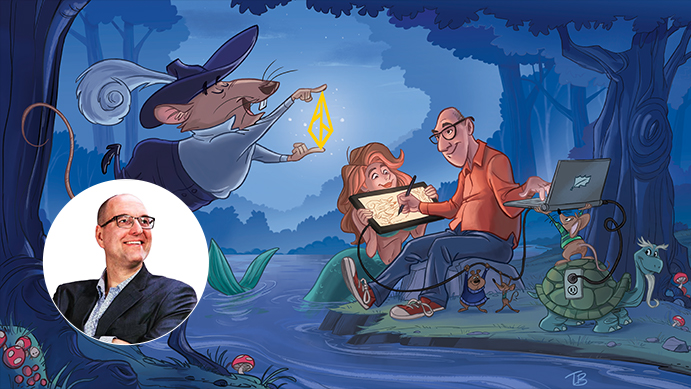As an artist, your signature is not just a legal formality, it's an extension of your personal brand. Your creative tools—pen displays and graphics tablets—not only allow you to express your ideas freely but also give your signature the same artistic flair as your work.
This guide will explore three signature methods (wet signatures, electronic signatures, and digital signatures) and explain why pen displays and graphics tablets are the ultimate tools for signing contracts, authorizing work, and creating art.

Why Do Artists Need Professional Pen Displays & Graphics Tablets?
Whether signing contracts, licensing artwork, or creating daily, pen displays and graphics tablets offer unmatched advantages:
Natural and Precise Signing Experience
Pressure-sensitive stylus mimics real pen-on-paper signing, eliminating awkward mouse-drawn signatures.
Unlimited Creative Freedom
Sign directly in Photoshop or other software, or even design a custom artistic signature.
Efficient E-Signing
No printing or scanning needed—sign contracts and agreements with one click.
Secure Digital Signatures
Protect your copyrights and prevent contract tampering.
⭐Recommended Tools:
Pen Display: Xencelabs Pen Display 24 – Direct screen drawing for precise signing.
Graphics Tablet: Xencelabs Pen Tablet – Portable and accurate, perfect for signing on the go.
Wet Signatures – Still Relevant
Why Should Artists Use E-Signatures?
Quickly Sign Collaboration Contracts – Client sends a PDF? Sign naturally with a graphics tablet in seconds.
Design a Unique Artistic Signature – Use Photoshop to create a signature style, save as PNG for future use.
Perfect for:
Illustration licenses, freelance agreements, digital art sales contracts.
How to Sign Electronically with a Pen Display/Tablet?
Open the PDF in Adobe Acrobat, DocuSign, or similar software.
Select "Handwritten Signature" and sign naturally with the pressure-sensitive pen.
Adjust signature size and position, then export.
Pro Tip:
Signing on a pen display feels more accurate, just like real handwriting.
Create multiple signature styles (formal, artistic) for different occasions.
Digital Signatures – Maximum Security for Artists
When Do Artists Need Digital Signatures?
Copyright Registration – Prevent unauthorized use or tampering.
High-Value Collaborations – Brand partnerships, publishing contracts—ensuring legal validity.
Encrypted Proof – Provides verifiable records for digital art transactions.
How Pen Displays/Tablets Enhance Digital Signatures
✔ Success on First Attempt – High-precision pressure sensitivity and natural pen control ensure signatures pass verification every time.
✔ Tamper-Resistant Authenticity – Handwritten signatures retain unique biometric traits, making them far more secure than typed names or stamps.
✔ Professional-Grade Accuracy – Pixel-perfect tracking mimics pen-on-paper signing for legally binding documents.
Signature Tips for Artists: Make Your Signature Part of Your Art
1. Design Your Artistic Signature
Experiment with different brushes in Photoshop on a pen display
to create a unique style.
Save as a transparent PNG for easy embedding in contracts or artwork.
2. Animated Signatures (GIF/Video)
Record your signing process on a pen display
for use in NFTs or social media branding.
3. Integrated Signature & Artwork
Sign directly on your artwork using a pen display
for a professional touch (ideal for commercial illustrations, concept art).
Pen Display vs. Graphics Tablet: Which Should Artists Choose?
Best for Precision & Direct Drawing
Xencelabs Pen Display 24
✔ Natural pen-on-screen feel – Perfect for signatures & detailed work
✔ High-resolution display – Crisp, accurate visuals
✔ Superior eye-hand coordination – Effortless control

Best for Portability & Value
Xencelabs Pen Tablet
✔ Ultra-lightweight (710.5g) – Easy to carry anywhere
✔ Wireless (Bluetooth dongle) or USB – Flexible connectivity
✔ Professional pressure sensitivity – Ideal for artists on the move

An Artist's Signature Should Be as Remarkable as Their Art
From wet signatures to e-signing and encrypted digital signatures, artists must adapt to different scenarios. Pen displays and graphics tablets not only enhance creativity but also streamline the signing process, making it more professional and efficient.
Upgrade Your Signing Experience Today:
Use a pen display to design a unique artistic signature.
Sign contracts instantly with a graphics tablet.
Protect your work with digital signatures.
Xencelabs offers a full range of artist-grade Pen Displays and Pen Tablets—helping you sign and create with ease.