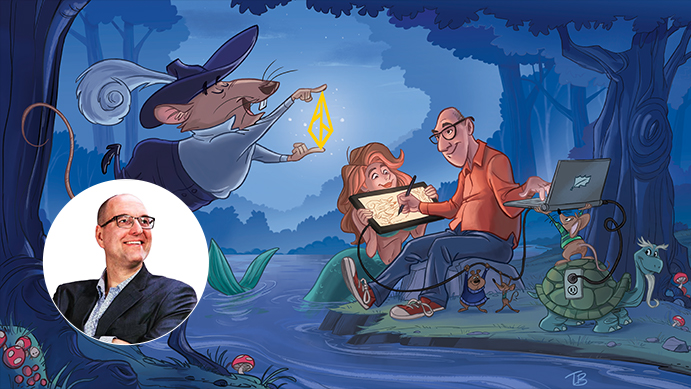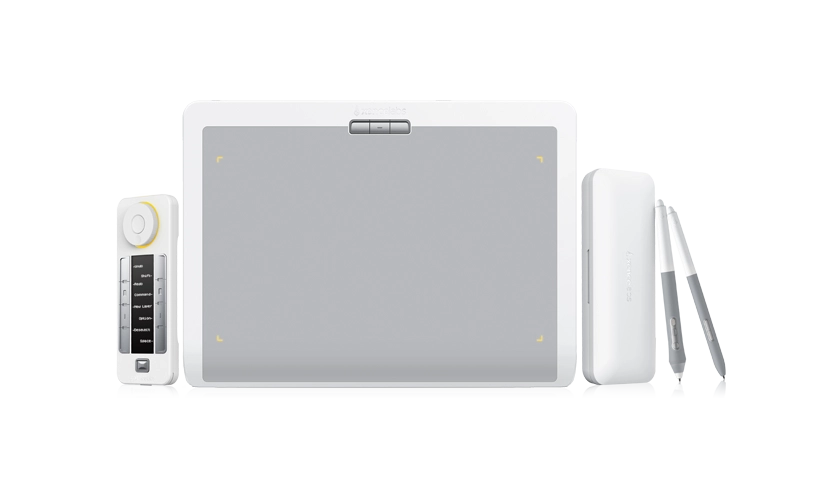The explosion of free online drawing software has opened a world of artistic possibilities for creators of all levels. Gone are the days of expensive, complicated programs being the only gateway to digital art. Now, with many free options available, anyone can unleash their inner artist and explore the exciting world of digital creation.
This comprehensive guide explores the top 12 free and paid online drawing software programs in 2025. We'll explore each program's features, strengths, and ideal uses so you can find the perfect one to bring your artistic vision to life without breaking the bank.
8 Best Free Drawing Apps
What about the best free drawing software programs, though? Which ones are best for your artistic skills and what you want to do? To find out, check out our recommendations for the top 8 best free drawing apps below.
1. Sketchbook
Despite being free, SketchBook by Autodesk offers a surprisingly robust feature set for artists on the go. Its clean interface and pressure sensitivity support on compatible devices allows for natural sketching and drawing. With a good selection of customizable brushes and basic illustration tools, SketchBook empowers you to create impressive artwork from anywhere, making it a top contender among free sketching apps.

2. Procreate
While not completely free, Procreate offers exceptional value. This industry-leading app for iPad boasts a comprehensive brush library, layer system, and advanced features like QuickShape and brush customization. With its intuitive interface and pressure sensitivity support for Apple Pencil, Procreate allows for a natural and fluid drawing experience. Perfect for artists of all levels, Procreate is a worthy investment for anyone serious about creating art on their iPad.

3. Krita
Thanks to its professional-grade features, Krita is one of the best free drawing software programs. This open-source program boasts a vast collection of customizable brushes that mimic real-world art tools. Krita offers brush stabilization for smoother lines, non-destructive editing through layers, and even basic animation capabilities. With its powerful tools and user-friendly interface, Krita empowers both beginners and experienced artists to create stunning sketches and digital art for free.

4. GIMP
GIMP isn't exactly a sketching app, but it's a powerful free alternative to paid software like Photoshop. While it has a steeper learning curve, GIMP offers a vast array of tools for photo editing, illustration, and even animation. With customizable brushes, non-destructive editing through layers, and advanced features like masks and filters, GIMP empowers users to create impressive digital art for free. It's an excellent option for those who want a comprehensive free program to explore their creativity.

5. Medibang
Medibang Paint offers a compelling mix of free and premium features, making it a versatile choice for digital artists or art enthusiasts. This lightweight software boasts a user-friendly interface and a generous library of brushes and textures. Medibang particularly shines for comic and manga creation, with tools for creating panels, speech bubbles, and even screentones. Whether you're a beginner exploring digital art or a seasoned artist on a budget, Medibang's free version provides a solid foundation for your creative journey.

6. Inkscape
Unlike our other entries focusing on raster graphics, Inkscape tackles the world of vector art for free. This powerful open-source program allows you to create scalable illustrations, logos, and diagrams using paths and shapes. With a vast array of tools for manipulating objects, applying fills and gradients, and editing text, Inkscape empowers artists to create crisp and professional vector graphics without breaking the bank. It's a fantastic option for designers and illustrations who want to experiment with vector art or create graphics for web and print.

7. FireAlpaca
FireAlpaca stands out as a user-friendly and accessible option for artists getting started with digital painting. This lightweight software boasts a clean interface and a focus on brushwork, offering a natural drawing experience. FireAlpaca provides a surprising range of features for a free program, including a library of customizable brushes, layer support, and even basic animation capabilities. With its focus on intuitive creation and a free price tag, FireAlpaca is a perfect starting point for aspiring digital artists.

8. MyPaint
MyPaint is one of our favorite free drawing apps. It comes with an intuitive program ideal for beginners and artists who prioritize a natural painting experience. This lightweight software focuses on simplicity and brushwork, offering a clutter-free interface that mimics traditional painting. MyPaint boasts a surprising depth for a free program, with a library of customizable brushes, pressure sensitivity support, and even pigment mixing simulation for realistic digital painting. If you're looking for a free program to unleash your inner artist and explore digital painting without getting bogged down in complex features, MyPaint is a fantastic choice.
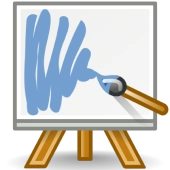
4 Best Paid Online Drawing Software
If you're looking for the best sketching apps, there are a few software options. Let's look at the best paid online drawing software options if you want to turn your tablet into a work of art.
Adobe is the industry-standard software for raster graphics editing, providing tools for photographers, graphic designers, and digital artists. Its powerful editing capabilities allow users to create and manipulate images, from basic photo touch-ups to complex digital illustrations.

Corel Painter is similar to Adobe, another digital art software giant. However, Corel is one of the best online drawing software because it simulates traditional media. Where Adobe excels at photo manipulation and graphic design. Yet both offer layer-based editing, brush customization, and pressure sensitivity support for compatible devices. Both programs offer stunning results, but Corel provides a more natural painting experience.

Clip Studio Paint, also known as Clip Studio in Japan, is a versatile software popular among comic and manga artists. It boasts a powerful brush engine for inking and painting and specialized tools for creating comic panels, speech bubbles, and even 3D models for reference. While geared towards comic creation, Clip Studio Paint's flexibility makes it a valuable tool for various digital art styles.

4. SAI
Regarding online drawing programs, SAI offers a lightweight and user-friendly program that is ideal for creating illustrations and concept art. With a focus on brushwork and a clean interface, SAI offers a smooth drawing experience. While lacking some advanced features in other software, its stability, affordability, and emphasis on artistic expression make it a popular choice for many digital artists, particularly beginners and those who value a streamlined workflow.

At Xencelabs, we have the best drawing software partners. For example, we partner with software programs like Adobe, Corel Painter, Pixlr, Pantone, etc. to bring you innovative technical solutions that fuel your creativity. Leveraging the right equipment with the best app for drawing will set you up for artistic success. Check out Xencelabs' top partners and our top-tier products,pair Xencelabs Pen Tablet or Xencelabs Pen Display with these free drawing apps to maximize your next drawing project.
How to Choose Your Best Drawing Pen Tablet

1. Consider your Budget:
Drawing pen tablets vary in price depending on their features and size. To narrow down your options, decide how much you're comfortable spending.
2. Prioritize Pressure Sensitivity:
A higher level of pressure sensitivity allows for more natural-feeling lines, mimicking the response of traditional drawing on paper.
3: Think about Portability vs. Screen Size
A smaller tablet might be ideal if you plan to draw on the go. For a more immersive drawing experience, a larger screen size is preferable. Most small to medium drawing pen tablets come in 11.6" and 13.3", but sizes vary based on your chosen brand.
For the best drawing pen tablets to complement your free drawing software, check out Xencelabs products. We have an entire suite of drawing tablets to choose from, but we highly recommend our Pen Tablet Medium Bundle. The Medium Bundle features an ergonomic design, two pens, and Quick Keys compatible with various drawing software mentioned in this post.
Transform your next drawing session by choosing the best free drawing software and the best drawing tablets of Xencelabs. Remember, the quality of your design depends on the quality of your equipment. With help from these tools, you can change how you draw, whether on the go or at home.