Signing a document might seem simple—but in today's world, there's more than one way to do it. Whether you're finalizing a business contract, reviewing a creative project, or approving paperwork remotely, knowing the differences between wet, electronic, and digital signatures can help you choose the method that fits your needs best. And if you use tools like a digital drawing tablet, you can make the signing process faster, more professional, and closer to the real thing.
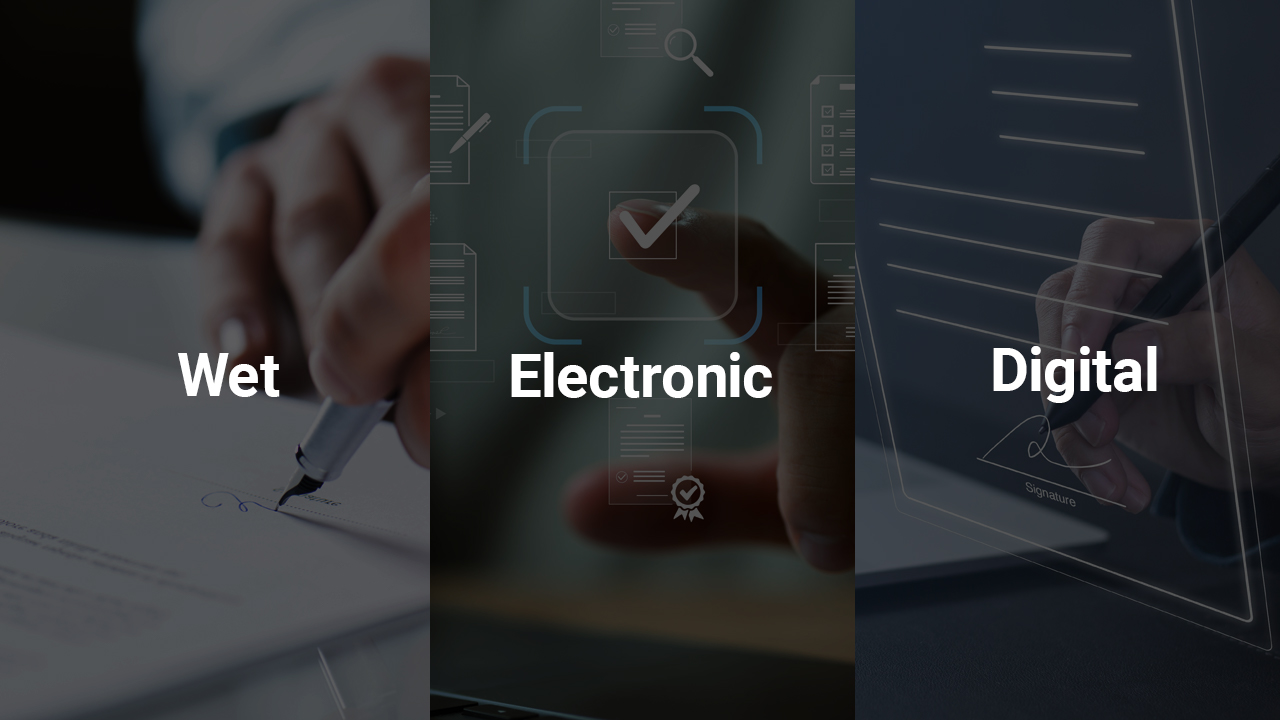
1.Wet Signature: Traditional, but Outdated
A wet signature means pen on paper. You print the document, sign it, and then scan or mail it back. It's classic, but not always convenient.
You might still need it for:
Legal documents like wills or real estate contracts
Paper-based systems that require original copies
Local laws that mandate handwritten ink
But here's why it's losing favor:
Requires a printer, pen, and scanner
Slower turnaround
Costly in terms of paper and time
2. Electronic Signatures: Fast and Flexible
An electronic signature (or e-signature) is any digital way to agree to a document.
This could be:
Typing your name
Drawing with a stylus or mouse
Clicking an "I Agree" button
Why people love e-signatures:
Sign from anywhere
No printing or mailing
Eco-friendly and efficient
Use a Drawing Tablet for Better Precision
A pen tablet gives you better control and precision than a mouse
Pressure-sensitive pen simulates natural handwriting
Compact and portable, great for signing on the go
Clean, consistent signature every time
For teachers or remote teams, tools like the Xencelabs Pen Tablet make daily signing effortless.
3. Digital Signatures: Secure and Legally Verified
A digital signature adds encryption and identity verification on top of an e-signature. It's more secure and legally rigorous.
Best for:
Government forms
Legal contracts
Financial transactions
What it ensures:
Authentication – proves who signed
Integrity – detects any changes
Non-repudiation – signer can’t deny they signed
4.Why a Digital Drawing Tablet Makes All Signatures Better
You don't have to be an artist to benefit from a digital drawing tablet. If you regularly sign documents, it can streamline your workflow:
Write naturally with a pressure-sensitive pen
Eliminate printing and scanning
Sign documents anywhere
Deliver clean, professional results
Whether you're managing students, running a design studio, or freelancing, Xencelabs Pen Tablet brings speed, clarity, and ease to your daily approvals.
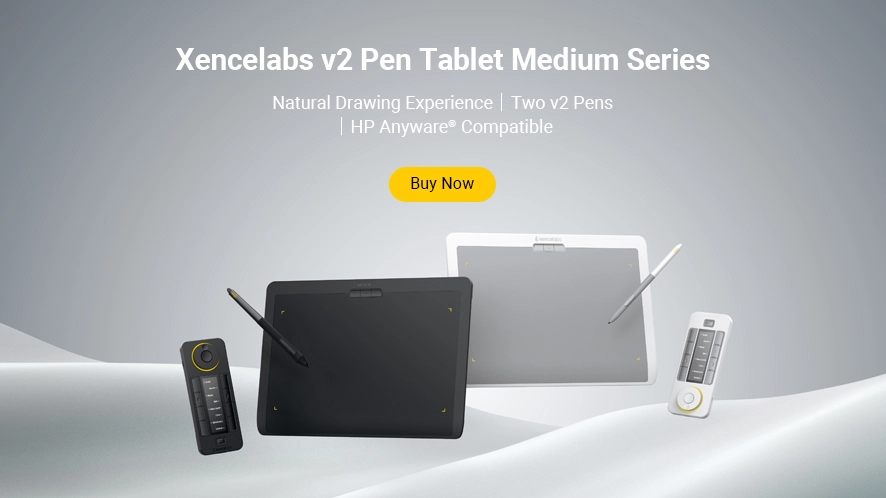
Frequently Asked Questions
Q: Are electronic signatures legally binding?
A: Yes, in most countries including the U.S. (ESIGN Act) and EU (eIDAS).
Q: Can I sign official documents with a drawing tablet?
A: Absolutely. Many professionals use digital drawing tablets like Xencelabs for legal and creative work.
Q: When do I still need a wet signature?
A: Some high-security documents like wills or real estate contracts may still require handwritten signatures.
Q: Is a drawing tablet better than using a mouse to sign?
A: Yes. Tablets offer natural pen pressure, smoother lines, and signatures that look like your real handwriting.




















