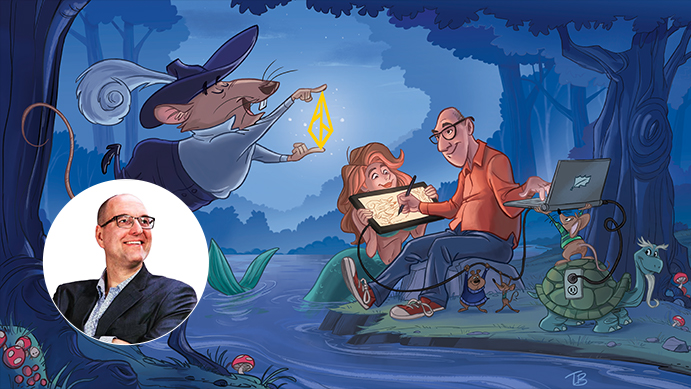Why Monitor Calibration Matters, Especially for Pen Displays
Monitor calibration is often overlooked by beginners, for two reasons:
They feel it is not needed, and it is too hard or technical. This article will explain why that is not true.
When using high-quality displays like those from Xencelabs. Many assume the default settings are good enough, but even the best screens can display inaccurate colors over time, and in different environments.
Professional industries, such as film, post-production, and visual effects, understand the importance of color accuracy. That's why they regularly calibrate their monitors throughout the entire workflow to ensure consistent and precise color accuracy.
All screens, whether it's a reference monitor, laptop, TV, or Pen Display, can drift over time due to factors like backlight aging or environmental changes. Regular calibration helps correct this, which is why it's standard practice to keep at least one reference screen fully calibrated for color-critical work.
Learning how to calibrate your monitor properly, whether through software or hardware, can greatly enhance your color accuracy. For creatives who require precise color control, using a Pen Display that supports hardware color calibration makes a significant difference.
At Xencelabs, we recognize this need. That's why we constantly collaborate with artists to understand their requirements and stay informed about new innovations that can help them remain at the forefront of their field.
What is Monitor Calibration and Why Does it Matter for a Drawing Display?
Monitor or display calibration involves adjusting a screen's color output to align with standardized color models, such as AdobeRGB (Red, Green, Blue). These models are based on foundational systems like the CIE 1931 and CIE 1976 (CIE = International Commission on Illumination) color space, established in the early 20th century, and continue to support modern display technologies, including TVs and computer monitors.
Calibration involves the use of professional tools like colorimeters and dedicated software to fine-tune a display's color accuracy. The goal is to align with industry-recognized color standards, such as sRGB, Rec. 709, or DCI-P3.
By calibrating your display, you ensure consistent and accurate color reproduction across different screens and viewing environments. This is essential for creatives and professionals who need their work to appear as intended, whether it's being reviewed by clients, directors, printed, or published online.
Software Calibration vs Hardware Calibration, A Distinctive Difference
Basic screen settings, such as brightness, color temperature, and contrast, can usually be adjusted through the operating system or the display's built-in controls OSD. While sufficient for casual or non-critical use, these adjustments fall short in professional environments where color accuracy is essential.
Fields such as film production, animation, game art, and industrial design require far more precise and consistent color calibration. Professionals in these areas work within strict industry standards (defined color spaces) such as sRGB, Adobe RGB, Rec . 709, and DCI-P3. Meeting these standards requires a colorimeter and specialized calibration software.
Software vs. Hardware Calibration
Software calibration modifies color output at the operating system level using software tools. It's a common approach for entry-level to mid-level users, but has limitations, such as reduced accuracy, limited control, and dependency on system and device compatibility.
Hardware calibration, on the other hand, stores calibration data (such as LUTs) directly within the display's internal processing. This approach offers higher precision, long-term consistency, and is unaffected by changes to the operating system or applications. As a result, it's the preferred method in professional production environments.
Pen Displays and Hardware Calibration
Supporting hardware-level calibration in Pen Displays requires more than just an understanding of workflow needs. It involves a sophisticated development process that combines industrial design, manufacturing, hardware-software integration, and rigorous real-world testing.
Not all Pen Displays are equipped to support true hardware calibration at the panel level. This capability is typically reserved for high-end devices designed for professionals who rely on accurate, reliable color management.
When evaluating advanced Pen Displays, it's essential to verify whether the device offers genuine hardware-level display calibration, a crucial feature for creative professionals working with color-critical content.
How to Choose Color Calibration Tools for Users of Drawing Displays
With a wide range of calibration tools available, including colorimeters, software, and even advanced external signal/color generators, creative professionals can easily find themselves navigating a complex, time-consuming, and costly maze of trial and error.
That's why the industry is quickly adopting streamlined solutions like Calman Ready. This technology streamlines the entire calibration process, automatically detecting devices, measuring colors, uploading LUTs, generating reports, and creating a seamless workflow. The outcome is professional-level color accuracy with much less effort, making it a real game-changer for studios and environments where color is critical.
You may already be familiar with Portrait Display/Calman Ready from its applications in high-end projectors, professional broadcast monitors, and QLED 8K displays. It is a leader in the field of color measurement and accuracy.
Learn more: https://www.portrait.com/calman-ready/
Xencelabs: Built for Creatives, Driven by Precision
At Xencelabs, we believe your tools should reflect the quality of your creative vision. That's why we're committed to advancing studio-level Pen Display calibration, delivering professional-grade color management to artists worldwide at every level.
Every Xencelabs product is designed with intention, shaped by the insights of creators, by artists, with artists, and for artists. From Hollywood studios to classrooms in Tokyo, our mission is to empower your creativity. Every pen stroke, every pixel, and every detail embodies our commitment to helping you push boundaries, not be limited by them.
Color Science - Complicated, but Not a Mystery
Color science is complex, but it's the foundation of every compelling digital creation. It brings together the physics of light, the biology of human vision, and the technology behind image processing. Terms like RGB (Red, Green, and Blue), HSV (Hue, Saturation, and Value), ACES (Academy Color Encoding System), and LMS (Long, Medium, and Short cones) may sound like technical jargon. They are essential tools for mastering color in your creative work.
To help simplify monitor calibration, our next article will break down key concepts every Pen Display user should understand, such as color gamut, color temperature, Luminance, and LUTs (lookup tables). These insights will give you the knowledge to make informed decisions about your display settings and color workflow.
Do you have a specific term or topic you'd like us to cover? We'd love to hear from you.