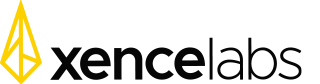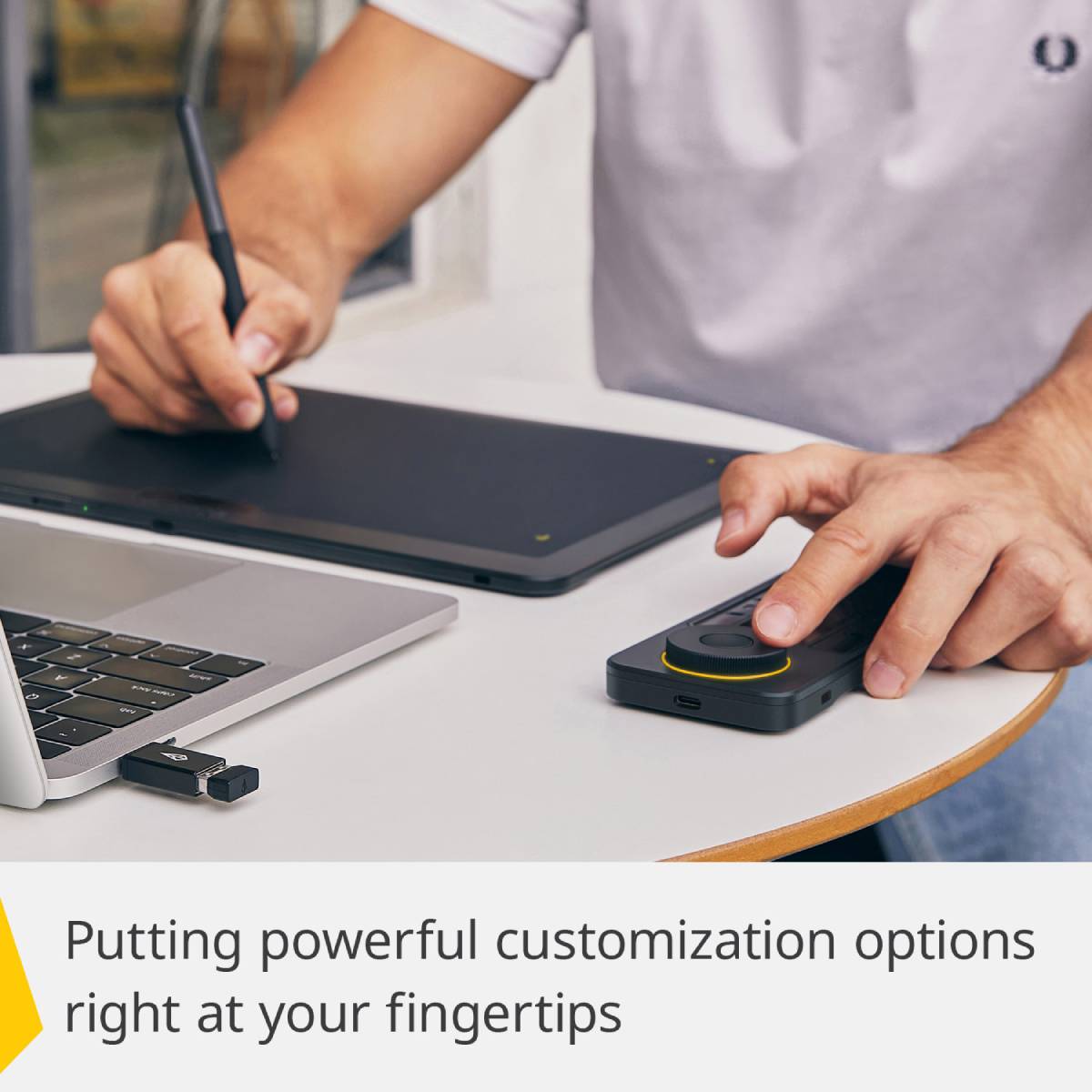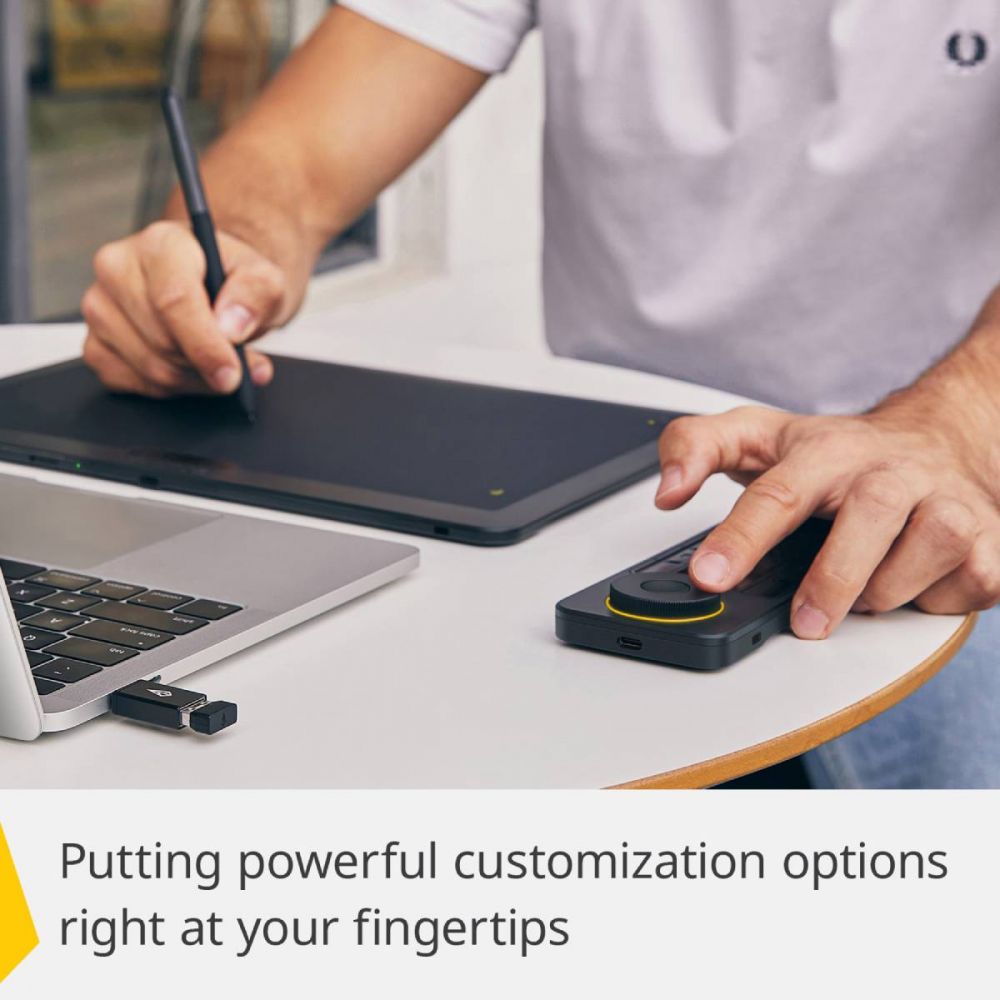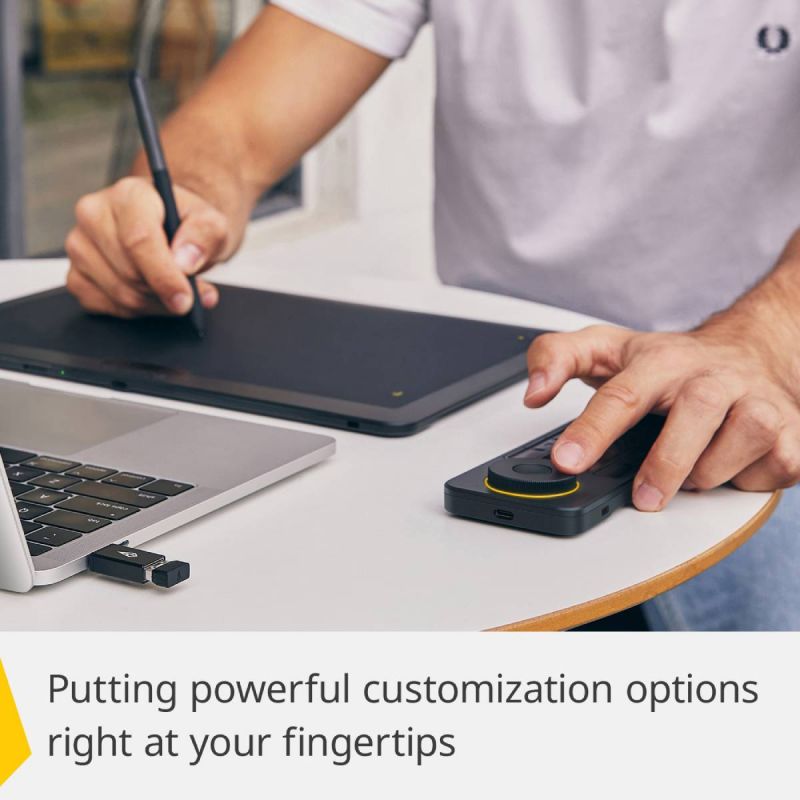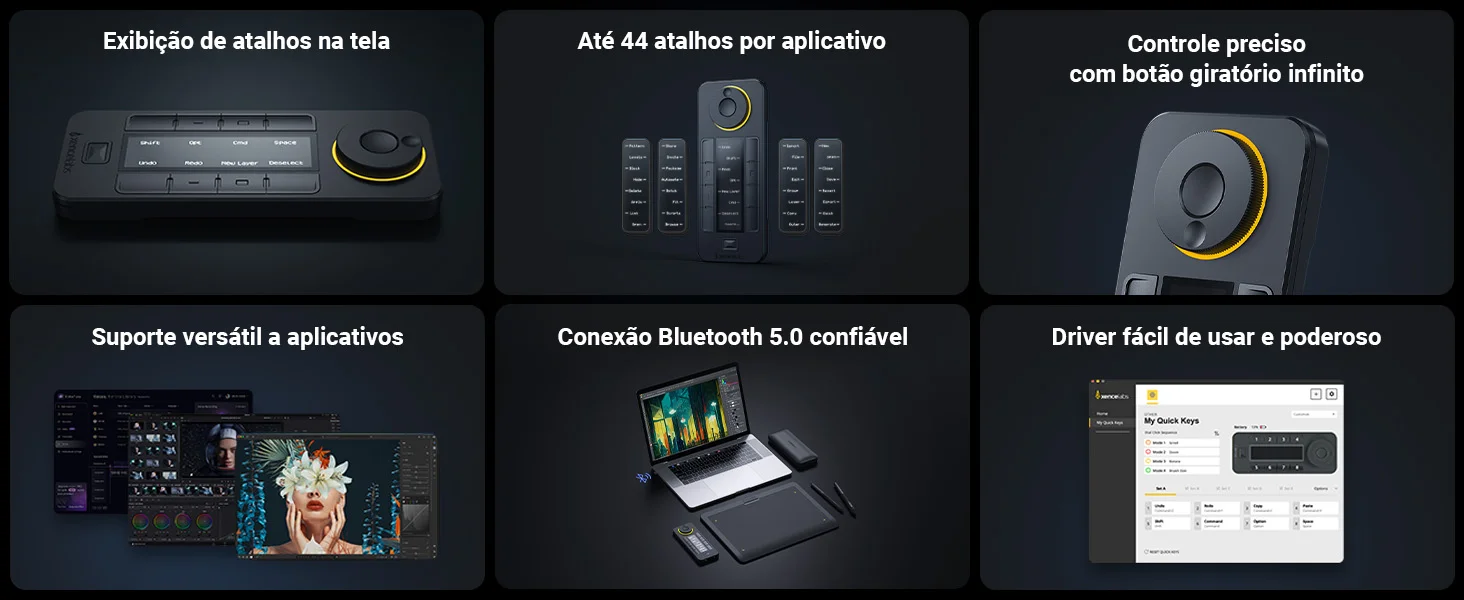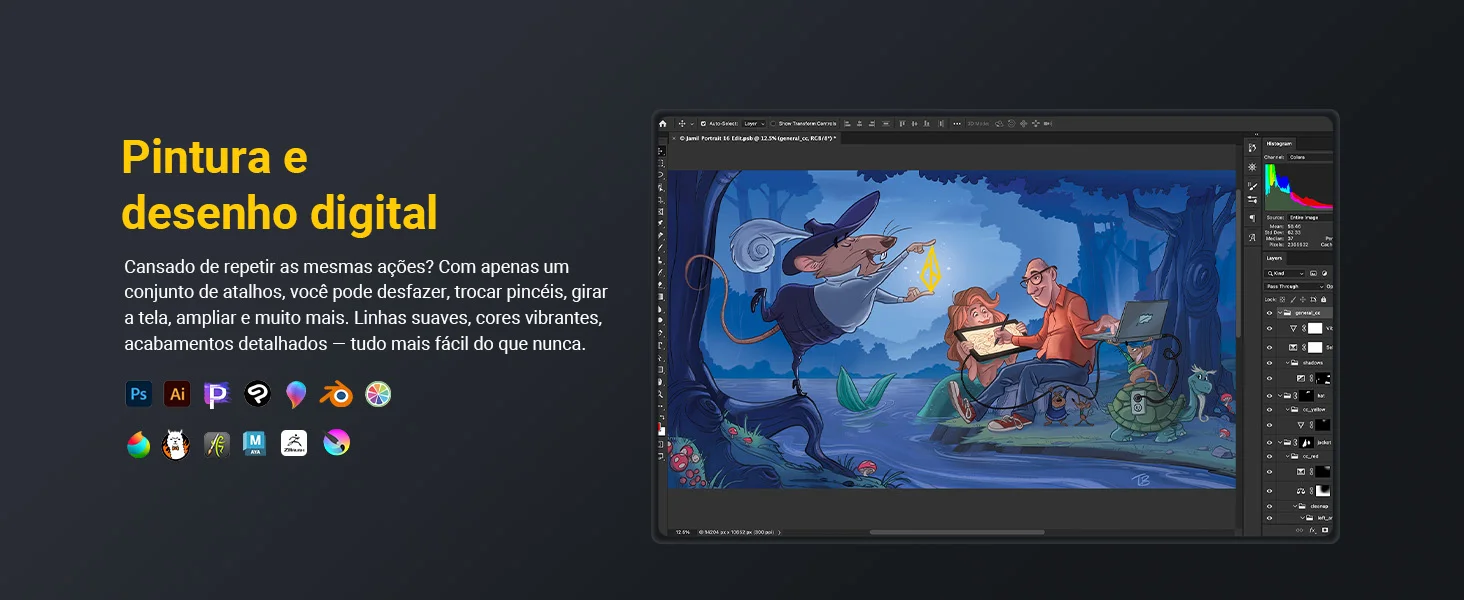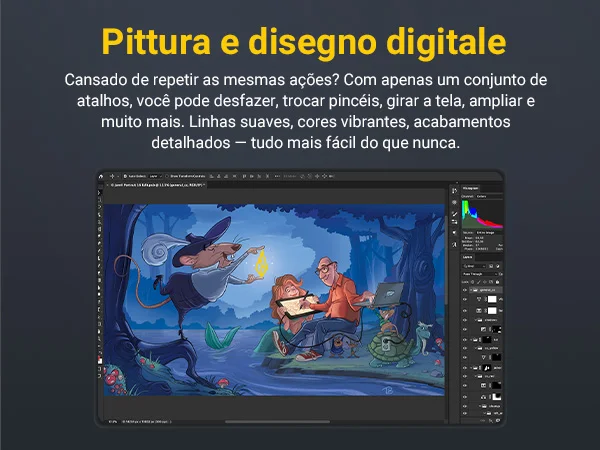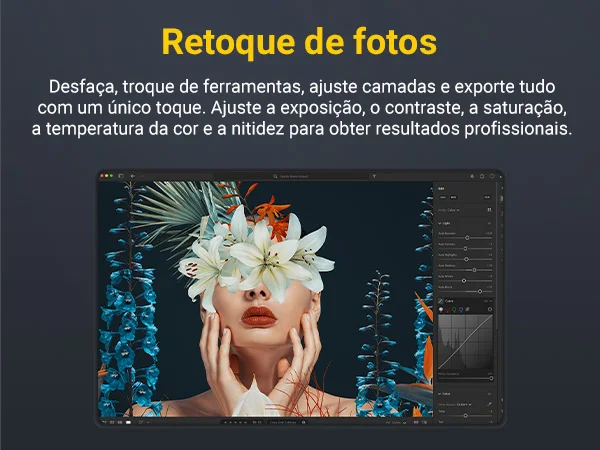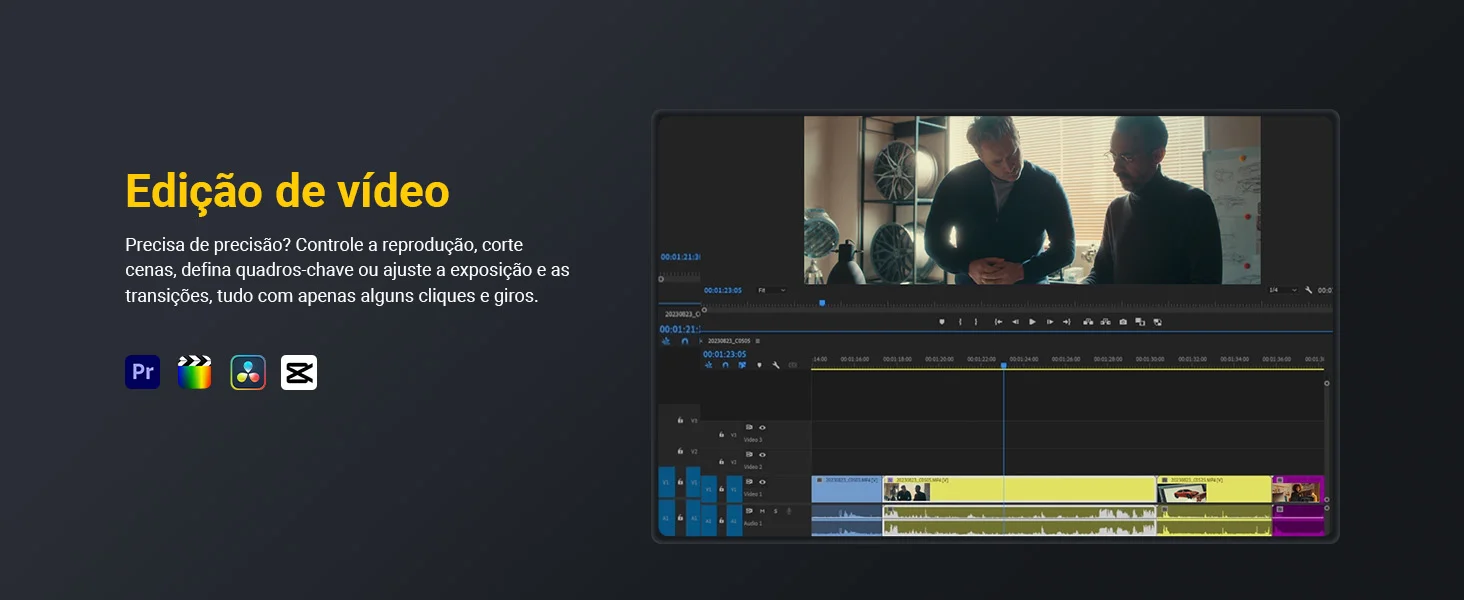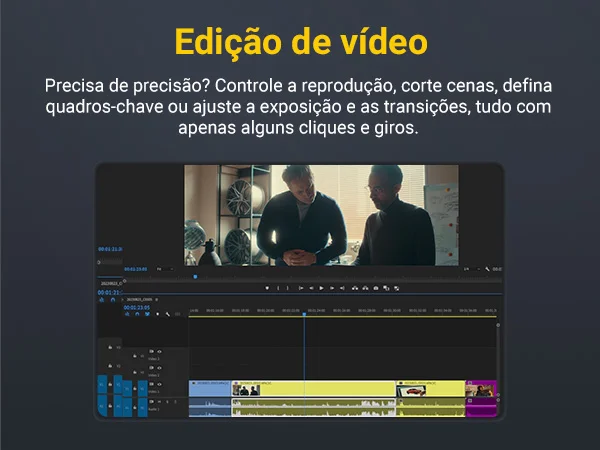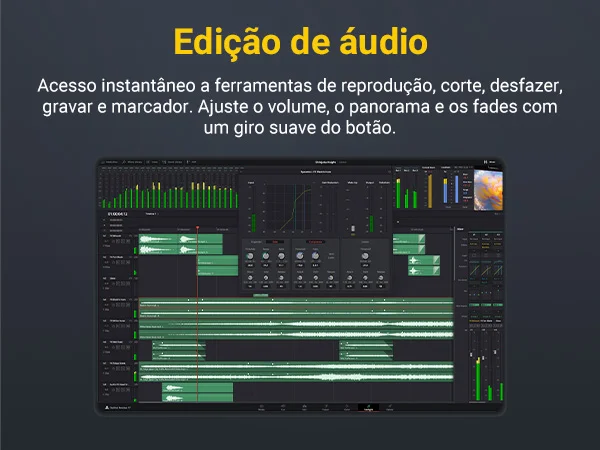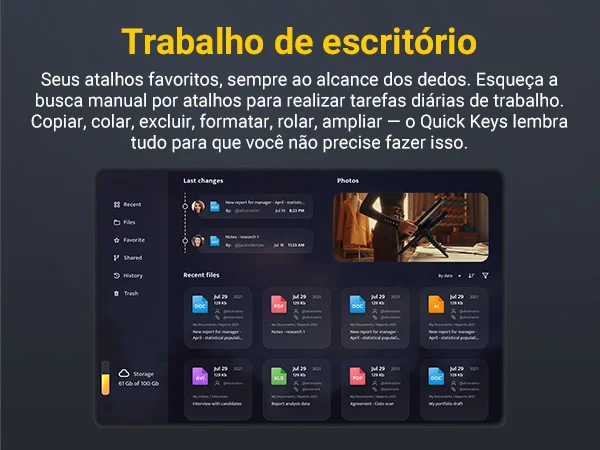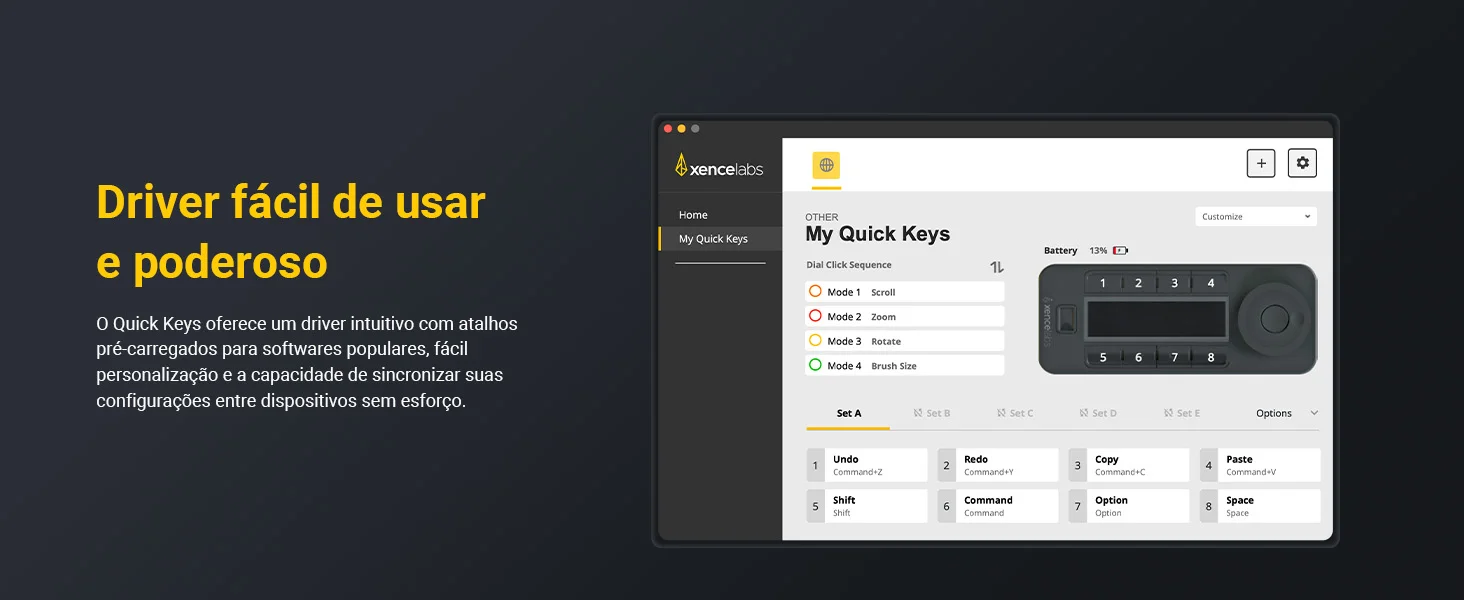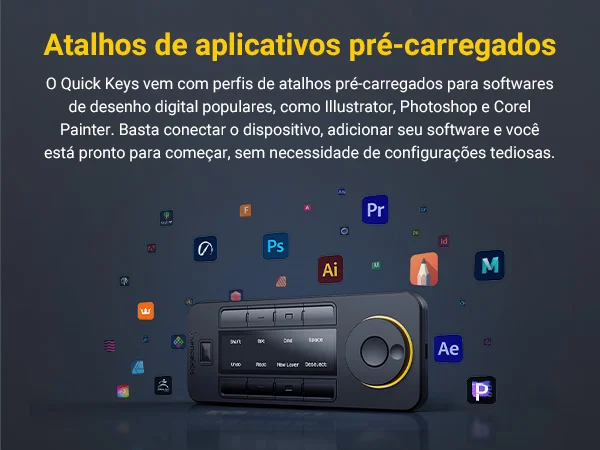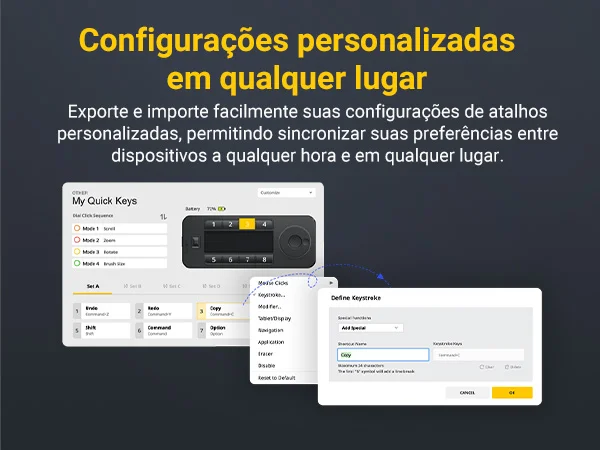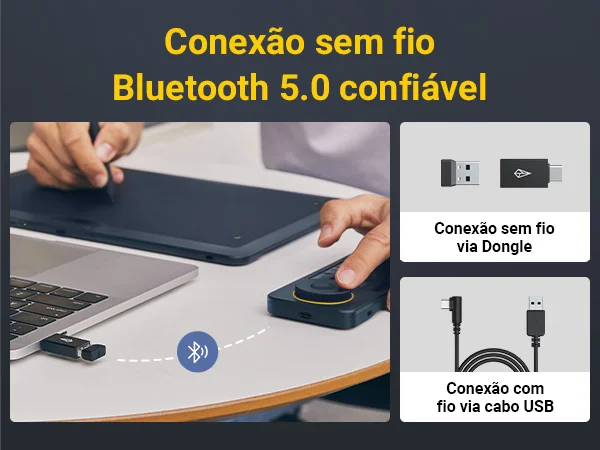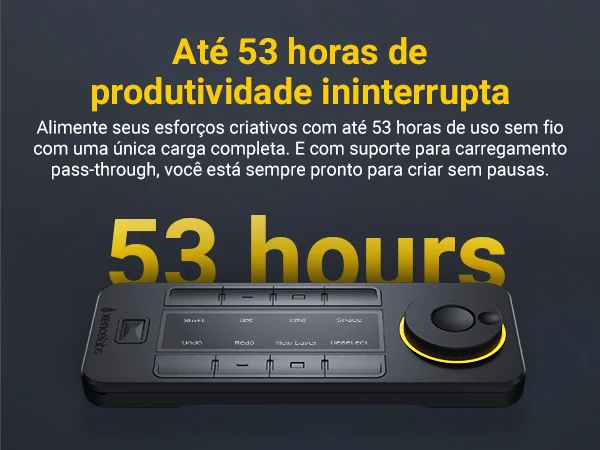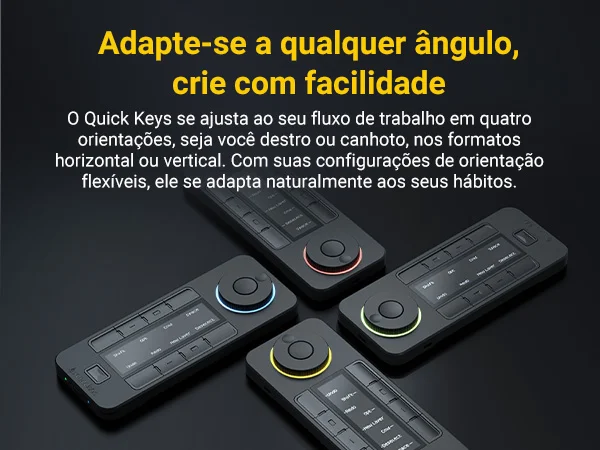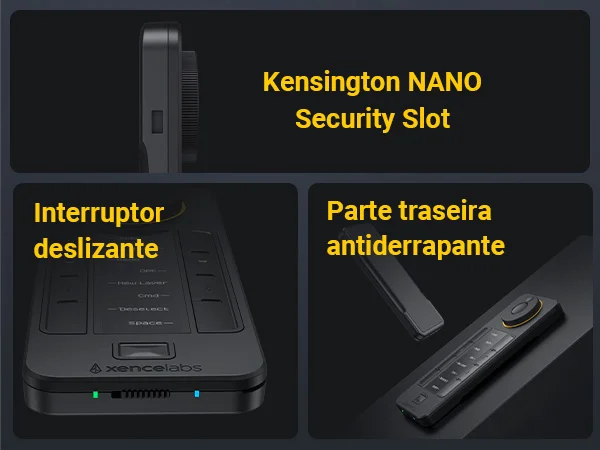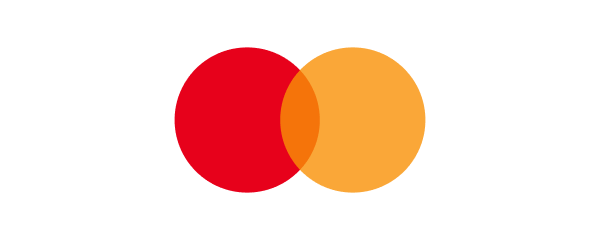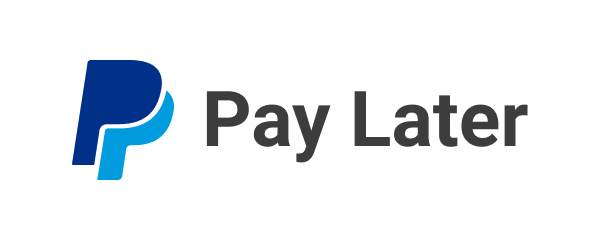Celebre a Temporada de Fim de Ano | A Oferta Termina Em:
1767322800
10
00
Dias
:
00
Horas
:
00
Min
:
00
Seg
Welcome to the Xencelabs website
You can switch to your country or region site to browse and shop online.
Please select your country/region
 Americas
Americas
- United States(English/USD)
- Canada(English/USD)
- México(Español/MXN)
- Brazil(Português/BRL)
- Argentina(Español/USD)
- Chile(Español/USD)
- Colombia(Español/USD)
- Peru(Español/USD)
 Europa
Europa
- Austria(English/EUR )
- Belgium(English/EUR )
- Denmark(English/EUR )
- France(Français/EUR )
- Finland(English/EUR )
- German(Deutsch/EUR )
- Hungary(English/EUR )
- Italy(Italiano/EUR )
- Ireland(English/EUR )
- Luxembourg(English/EUR )
- Norway(English/EUR )
- Netherlands(English/EUR )
- Poland(English/EUR )
- Spain(Español/EUR )
- Portugal(English/EUR )
- Switzerland(English/EUR )
- Sweden(English/EUR )
- United Kingdom(English/GBP )
- All Others(English/EUR )
 Asia Pacific
Asia Pacific
- China(Mainland)(简体中文/CNY)
- China Hong Kong SAR(繁體中文/USD)
- China Macao SAR(繁體中文/USD)
- Japan(日本語/JPY)
- 대한민국(한국어/KRW)
- Australia(English/USD)
- Indonesia(English/USD)
- Malaysia(English/USD)
- New Zealand(English/USD)
- Philippines(English/USD)
- Singapore(English/USD)
- Thailand(English/USD)
 Africa
Africa
- Algeria(English/EUR)
- Angola(English/EUR)
- Egypt(English/EUR)
- Libya(English/EUR)
- Morocco(English/EUR)
- Nigeria(English/EUR)
- South Africa(English/EUR)
- Sudan(English/EUR)
- Tunisia(English/EUR)
Português/BRL
Please select your country/region
 Americas
Americas
 Europa
Europa
- Austria(English/EUR )
- Belgium(English/EUR )
- Denmark(English/EUR )
- France(Français/EUR )
- Finland(English/EUR )
- German(Deutsch/EUR )
- Hungary(English/EUR )
- Italy(Italiano/EUR )
- Ireland(English/EUR )
- Luxembourg(English/EUR )
- Norway(English/EUR )
- Netherlands(English/EUR )
- Poland(English/EUR )
- Spain(Español/EUR )
- Portugal(English/EUR )
- Switzerland(English/EUR )
- Sweden(English/EUR )
- United Kingdom(English/GBP )
- All Others(English/EUR )
 Asia Pacific
Asia Pacific