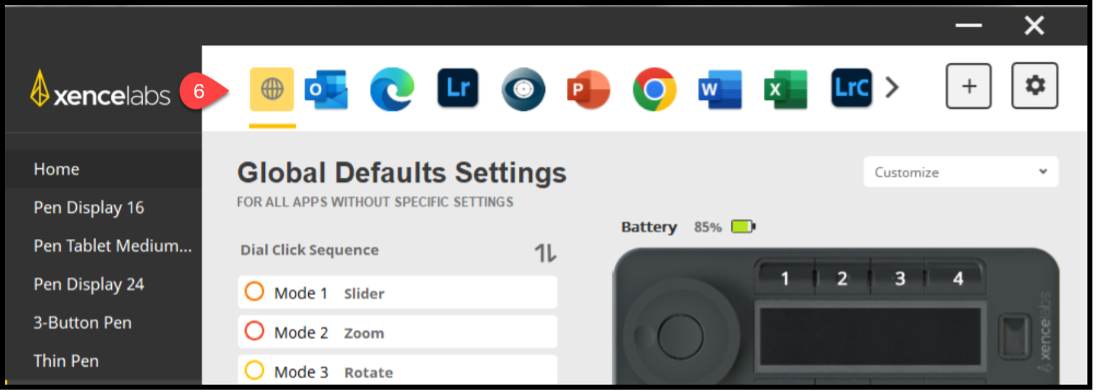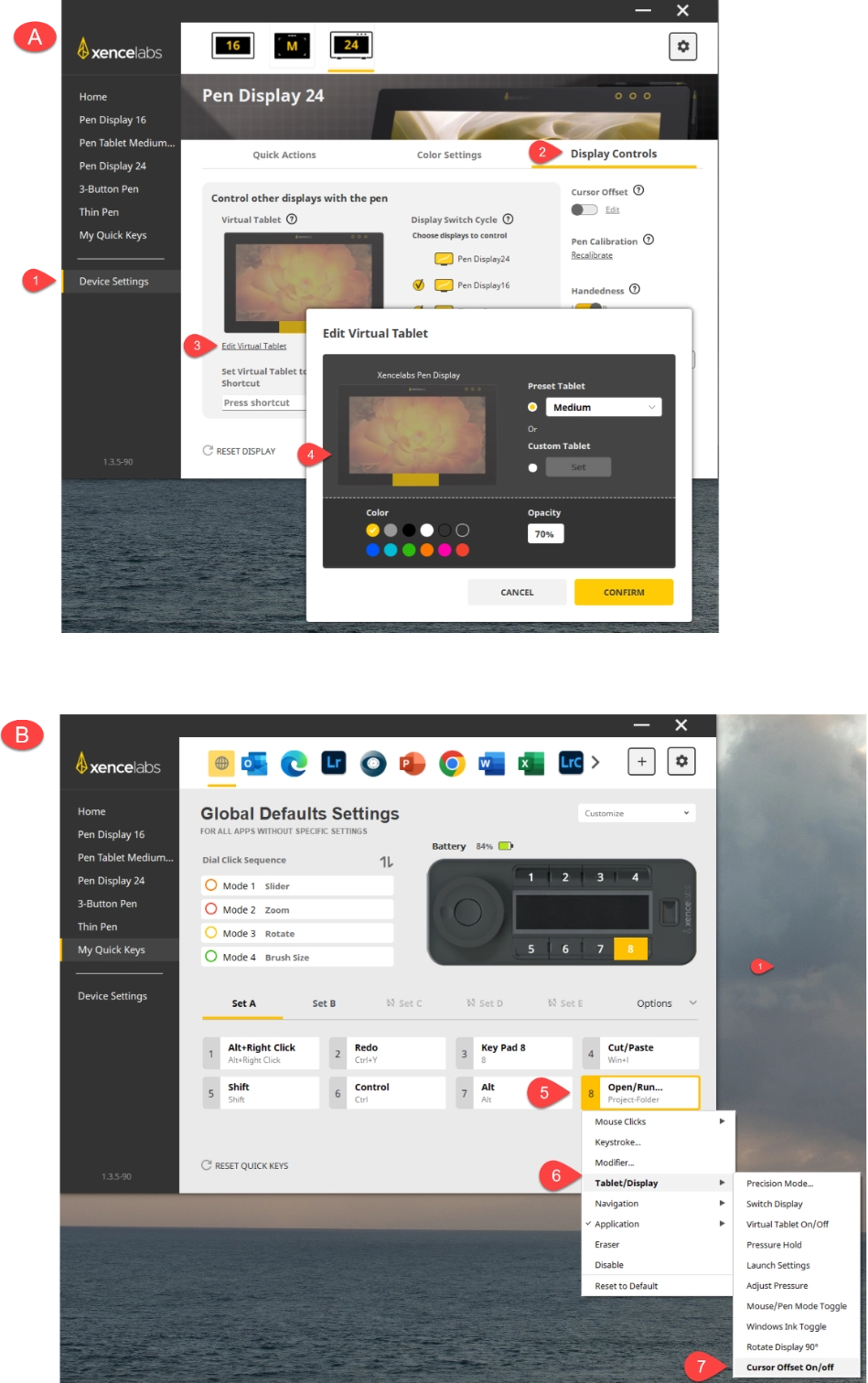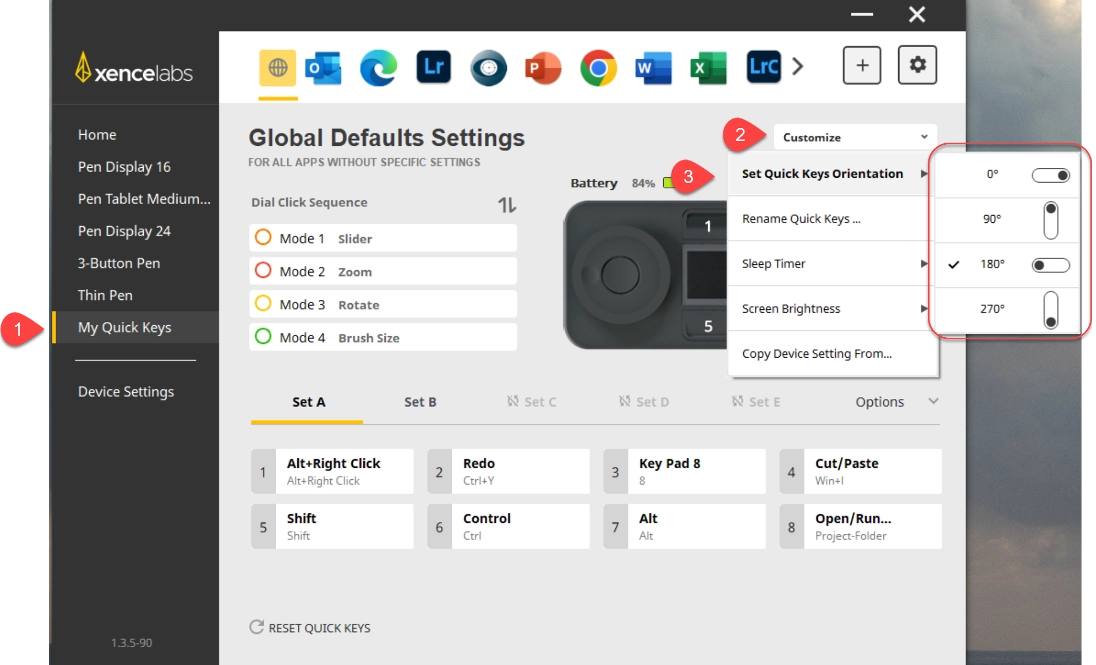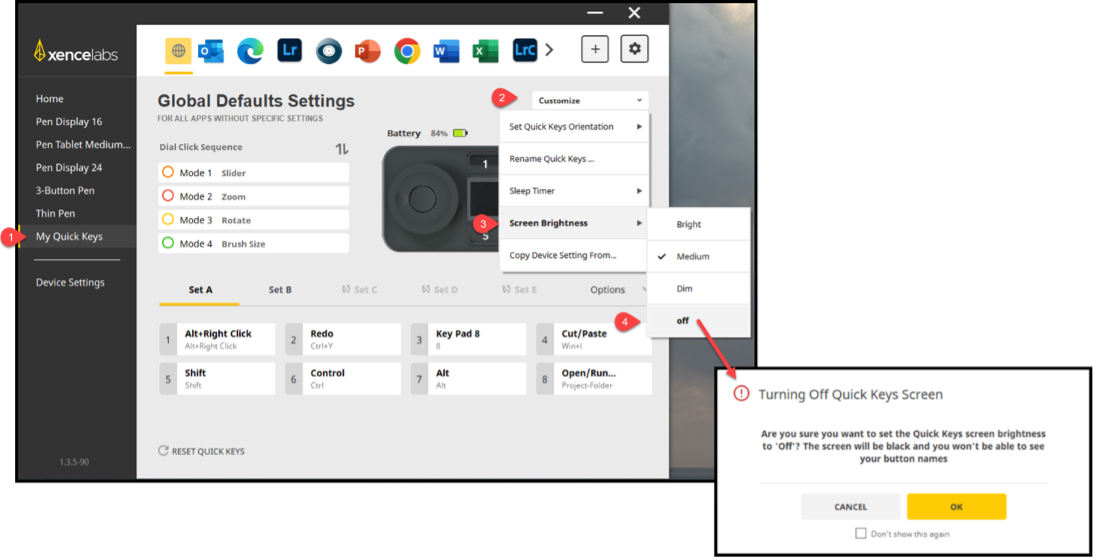Xencelabs Driver UpdateAt Xencelabs, we're always striving to improve—and that means listening to you, our valued users. Whether it's feedback from surveys, support requests, or your innovative ideas, it all helps shape the tools you rely on. In fact, our latest driver update is our most feature-packed yet!
Mike McBride, our Director of Global Support and Training, says:
"In the last macOS and Windows driver releases, there were numerous customer requested updates. I believe it's the most we've ever released in a single driver update."
Here's what's new in versions:
A Quick Heads-Up
After any driver installation, you'll be prompted to restart your computer. This is essential for the driver to function correctly.
Cross-Platform Highlights
• Click-Action Mode: Now customize click behavior—switch between Hover-Click (default) or Click-then-Tap.
• Pen Double-Click Distance: Adjust how far apart your taps need to be when double-clicking with the pen on tablet/display surface.
Improved App Management:
○ When adding new applications using "+", you will only see applications. (it will no longer list system or redundant applications)
○ Rename (edit) applications in the Open/Run function.
○ Add up to 49 applications (up from 29!) to your application row.
Pen Display (only) Features
• Customize the color of your Virtual Tablet. Opacity and Size.
• New ability to toggle Cursor Offset on/off, perfect for left-handed artists! (Images A walks through how to set the cursor offset & B shows how to assign Cursor Offset on/off to a button.)
Platform-Specific Enhancements
Windows Only:
• HP Anyware Support: Now compatible with v2 Pen Tablets and Displays.
(Not yet supported on macOS, Windows ARM64, or Linux)
Incompatible Settings Panel options will now gray out automatically while HP Anyware is connected.
• Parsec Integration: Windows now joins macOS in supporting this popular remote-access tool.
Note: Parsec is not yet supported on the Linux or Windows ARM64 driver.
Quick Keys Improvements
• Visual Orientation Icons make setup easier than ever. The dark circle represents the dial for reference.
• Brightness Off now triggers a confirmation prompt.
• Mode-switching is more intuitive. You can now directly click the mode you want to edit.
Independent Driver & Firmware Releases
Going forward, driver and firmware updates will roll out separately, giving us more flexibility and allowing faster updates.
* Only Pen Displays and v2 Pen Tablets can receive firmware updates.
These updates are just the beginning, and your feedback is vital. Keep sending us your thoughts, ideas, and feature requests, together, we're building tools that work better for everyone.
Update today and explore what's new!