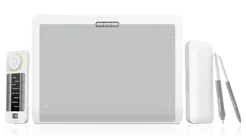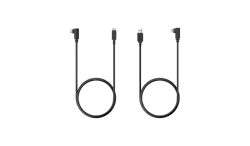Natural Drawing Experience
Finely textured surface and choice of 2 different
types of pen nibs feel like drawing on pen and
paper


Two Pens
Different grips with programmable shortcut buttons and erasers


HP Anyware® Compatible
Supports HP Anyware® for creatives who do remote work


Stable Wireless Connectivity
Private Bluetooth 5.0 channel for fast, convenient, stable connection


Up to 16 Hours of Wireless Creation
Pen Tablets support all-day creation on a single charge


Quick Keys
OLED screen, physical dial, 44 customizable shortcuts per application


*Not included with Pen Tablet Medium
Conveniently Sloped Palm Rest
Curved, egonomic palm rest to support wrists


8mm Thin Profile
Thin, streamlined, and portable.